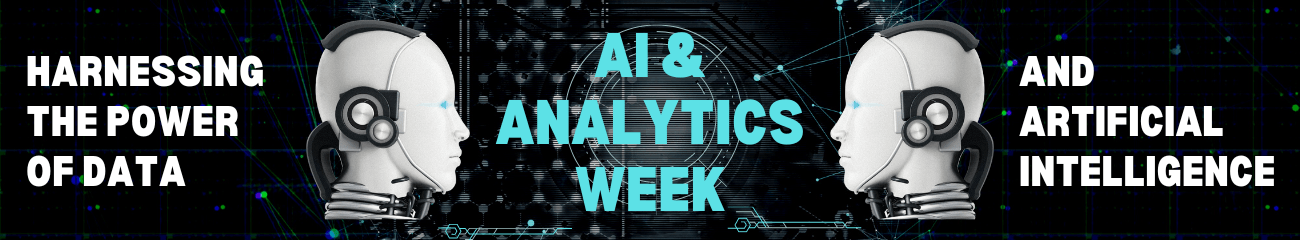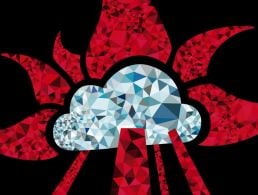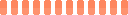You get out of ChatGPT what you put in, so make sure you’re clever with your prompts. The more detail, the better quality answer you’ll get.
How do you feel about ChatGPT? Even the most ardent of AI abhorrers have probably let their curiosity get the better of them and checked out the fuss around OpenAI’s flagship generative AI tool. Between its founder’s dramas and Microsoft’s interest in investing, it’s hard to ignore the craze that is ChatGPT.
You can trust us when we say that there are already hundreds of articles out there on tips and hacks for getting the best of ChatGPT for productivity. It has its drawbacks and its critics, but its fans include the likes of US economist and author George Gilder, who espoused the benefits of AI for workers in an interview with SiliconRepublic.com last year.
Ask ChatGPT
If you want tips on how to maximise your experience using a generative AI search tool, why not ask ChatGPT itself? That way you don’t have to spend time thinking or gathering the information yourself. Let AI do it for you.
For this article, we did an experiment: we asked ChatGPT the following question: How can ChatGPT save workers time?
The response it generated was fairly detailed considering we asked a straightforward question. In summary, the answer was: by providing on-demand assistance, answering queries, assisting with onboarding and training, automating routine tasks, streamlining communication, enhancing decision-making and providing personalised workflows.
Let yourself be open to suggestions
We weren’t surprised to see most of these points pop up, but the point on training and onboarding was a bit of a curve ball.
“ChatGPT can assist in training and onboarding new employees by providing information about company policies, procedures and best practices. It can offer interactive learning experiences, quizzes and simulations, enabling workers to learn at their own pace without the need for extensive human intervention.”
It’s an interesting point that we didn’t think of ourselves, probably because onboarding and training is typically a person-led process rather than an AI system-led process. However, if done well, ChatGPT could possibly be a help, particularly for generating quizzes and simulations.
As you can see from our little experiment, it’s also pretty good to turn to when you’re stuck or if you have a question. However, the free version of ChatGPT is not connected to the internet and runs on old data, so don’t expect an accurate answer if you ask it about something from 2023 or 2024.
Use your noodle when writing prompts
It is nice to use your brain sometimes, which is why we are focusing on hacks that require you to test them out using your own unique work. Effective prompt writing is one area that definitely requires a bit of trial and error. You get out what you put in.
Everyone’s prompts will be different; even if you want ChatGPT to generate a response to an email, you still have to write the prompt that will generate what you need.
The bottom line? ChatGPT isn’t intended for lazy people, it’s intended for people who want to be smart about how they spend their time and energy – at least that’s what its proponents will tell you…
Try this:
Ask ChatGPT to generate a response to an email you need to send to your boss about wanting to be transferred to another project.
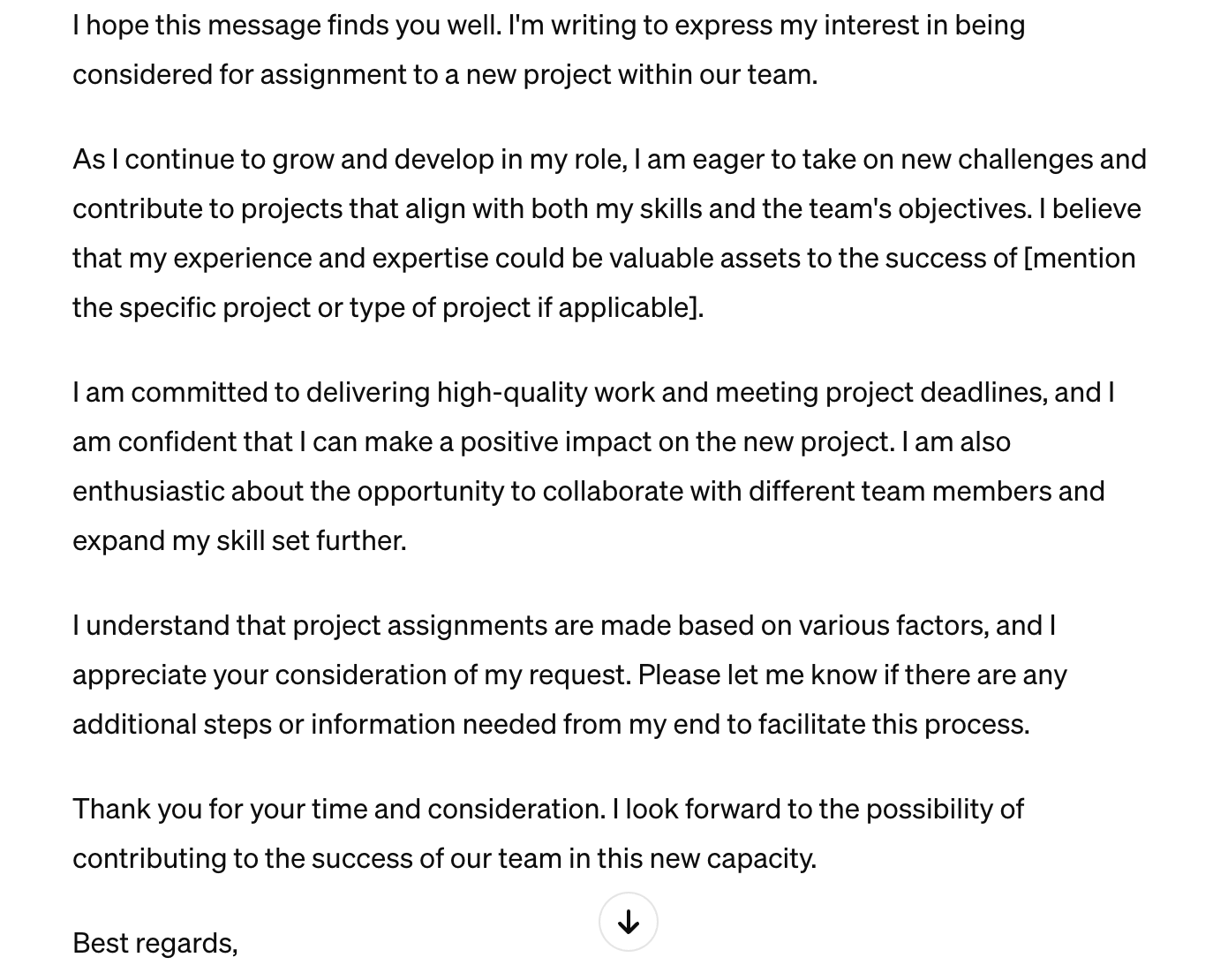
Screenshot: Blathnaid O’Dea via ChatGPT
Then try:
Ask ChatGPT to generate an informal short email to your boss asking them to transfer you to another project where you will be able to put your Java skills to good use.
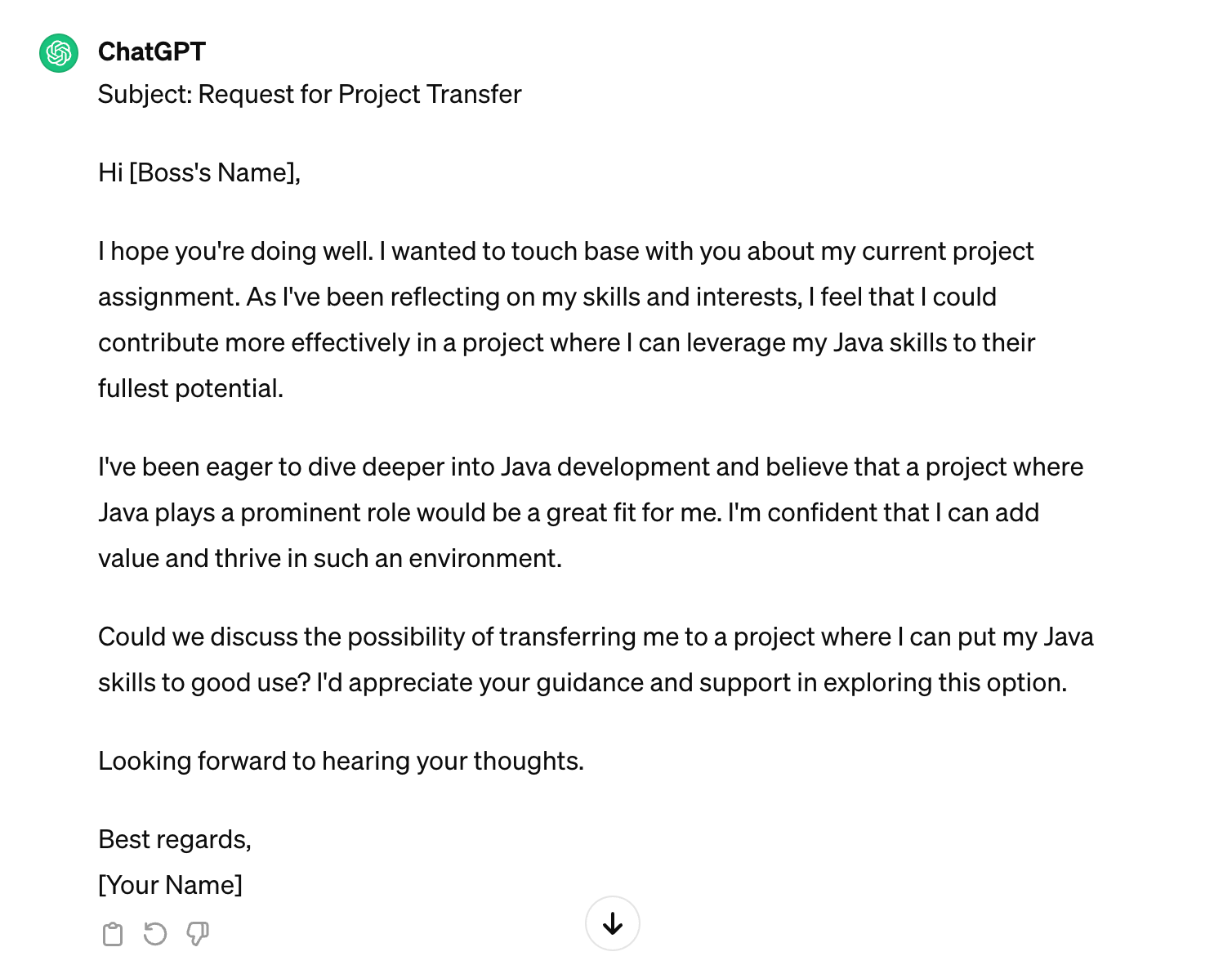
Screenshot: Blathnaid O’Dea via ChatGPT.
See the difference? One reads like it was written by a robot, whereas the other one is more plausible.
Personalise your workflow, or try…
If you use ChatGPT often enough, it gets trained to recognise your preferences and will respond in kind. You can ask it to mock up a schedule for you if you’re bad at organising your time by inputting your list of tasks for the day. It won’t always get things right, however. We asked it to draft a schedule for us based on our daily tasks but it ignored our request for a late lunch and insisted we take our break when everyone else takes theirs at 12.30pm. It also gave us a rather generous time of 30 minutes to respond to one email – which is a bit ridiculous.
On second thoughts, you might be better off relying on yourself for things like scheduling and decision-making, but ChatGPT can certainly help automate the boring stuff.
Find out how emerging tech trends are transforming tomorrow with our new podcast, Future Human: The Series. Listen now on Spotify, on Apple or wherever you get your podcasts.